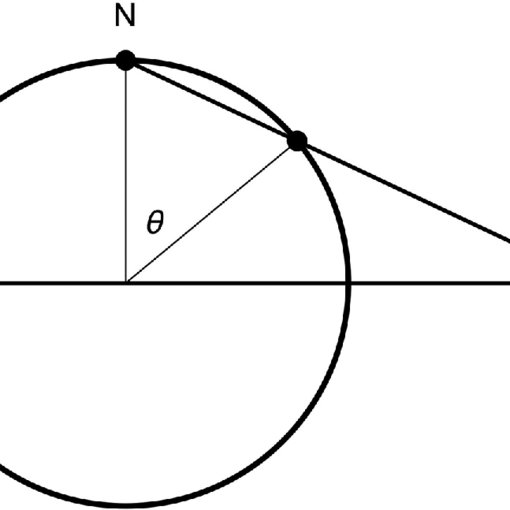Barco NioWatch manuals
Owner’s manuals and user’s guides for Software Barco NioWatch.
We providing 5 pdf manuals Barco NioWatch for download free by document types: User Manual

Table of contents
Nio MKII
1
10 Nio MKII
10
Nio MKII 11
11
12 Nio MKII
12
Overview
19
Introduction
21
24 Nio MKII
24
26 Nio MKII
26
Nio MKII 27
27
28 Nio MKII
28
Installation
29
32 Nio MKII
32
34 Nio MKII
34
Controllers
35
36 Nio MKII
36
44 Nio MKII
44
Nio MKII 45
45
Figure 19
45
Preparation
46
Nio MKII 47
47
48 Nio MKII
48
Figure 20
48
NioWatch
50
Palette Mode
57
Display tab
75
Cleaning
95
Precautions
97
98 Nio MKII
98
LCD panel
99
100 Nio MKII
100
Troubleshooting
101
General tips
103
IO driver
109
110 Nio MKII
110
Figure 45
110
Nio MKII 111
111
Figure 46
111
112 Nio MKII
112
Figure 47
112
Figure 48
112
Nio MKII 113
113
114 Nio MKII
114
Glossary
123
B4100575-01
131
October 2006
131

Table of contents
Introduction
14
Overview
16
Figure 1
18
Figure 2
19
Figure 6
25
Precautions
28
Preparation
36
Figure 15
38
Figure 16
38
Figure 19
41
Figure 20
41
Figure 25
45
Figure 26
46
Palette Mode
54
Information
62
Utilities
62
NioWatch
68
Display tab
73
Figure 46
86
Main menu
88
Clock Menu
91
LCD panel
98
Troubleshooting
100
Pixel Faults
102
Figure 49
106
Figure 50
107
Figure 51
108
Figure 52
109
Figure 53
109
Appendices
112
B4100524 - 00
124
November 2004
124

Table of contents
Overview
17
Introduction
19
Installation
27
Figure 6
33
Figure 18
42
Preparation
43
Figure 19
45
Figure 20
45
Figure 23
48
Figure 24
48
Figure 29
52
Figure 30
53
NioWatch
57
Palette Mode
66
Utilities
75
Display tab
85
Cleaning
107
Troubleshooting
111
Figure 59
120
Figure 60
121
Figure 61
122
Figure 62
123
Figure 63
123
Glossary
139
B4100454 - 00
147
March 2005
147

Table of contents
 Barco DC Toolset User guide,
133 pages
Barco DC Toolset User guide,
133 pages
 Barco MediCal LE User manual,
27 pages
Barco MediCal LE User manual,
27 pages
 DICOM Theater® Pro,
12 pages
DICOM Theater® Pro,
12 pages
 Barco MediCal Pro User manual [en] ,
115 pages
Barco MediCal Pro User manual [en] ,
115 pages
 Barco Projector Toolset Specifications,
245 pages
Barco Projector Toolset Specifications,
245 pages
 Explore multi-modality images in multiple ways,
14 pages
Explore multi-modality images in multiple ways,
14 pages
 DC Toolset for DP series projectors [v01] [en] ,
79 pages
DC Toolset for DP series projectors [v01] [en] ,
79 pages
 Barco Coronis 5MP Mammo User manual,
152 pages
Barco Coronis 5MP Mammo User manual,
152 pages