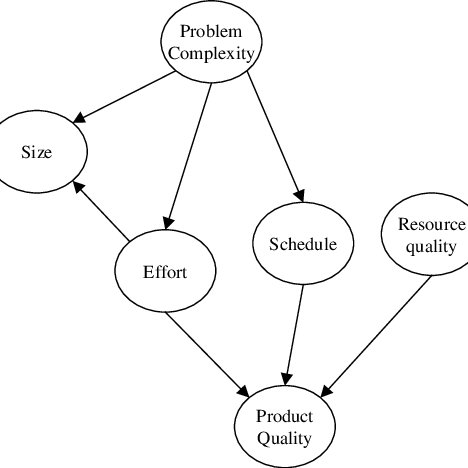Barco Projector Toolset manuals
Owner’s manuals and user’s guides for Software Barco Projector Toolset.
We providing 1 pdf manuals Barco Projector Toolset for download free by document types: Specifications

Barco Projector Toolset Specifications (245 pages)
Brand: Barco | Category: Software | Size: 7.14 MB |

Table of contents
3. MENUS
23
3. Menus
27
4.6 Logging
45
Image 6-1
76
Image 6-11
83
Image 6-12
83
How to reset
94
Image 6-24
95
Image 7-2
98
Image 7-3
98
Lens zoom
98
Color selection
101
7.7 ScenergiX
104
Definitions
106
Image 7-20
111
Image 7-21
112
Image 7-22
112
DLP leakage area
112
Image 7-24
114
Window selection
116
Possible results
119
Image 8-7
120
8.5 Input files
121
About files
122
How to load
123
Adjustable items
124
How to edit
124
For direct save
126
How to select
131
Black balance
135
Image 8-27
136
Image 8-28
138
How to show
143
How to change
145
How to lock
146
How to save
148
How to ’save as’
148
How to rename
149
How to delete
150
Overview
151
Introduction
151
How to startup
151
Color fill or not
152
Select a color
153
Image 8-49
154
Image 8-50
154
8.7.13.3 Picture
155
Insert a picture
155
Supported types
156
9.2 Color space
157
Image 9-9
165
SETTINGS
167
Lamp power mode
168
Lamp run time
169
Lamp strikes
169
How to set up
172
11.3.2 DMX mode
175
Image 11-7
177
INTERFACE
191
How to increase
194
How to decrease
194
Image 13-7
196
Multi deselect
197
Via the keyboard
198
Howtoloadafile
204
How to start up
205
13.16 Gradient
207
Image 13-36
214
Image 13-37
214
Image 13-38
215
GLOSSARY
237
Glossary
238
Revision Sheet
245
More products and manuals for Software Barco
| Models | Document Type |
|---|---|
| NioWatch |
User Manual
 Barco NioWatch User manual,
147 pages
Barco NioWatch User manual,
147 pages
|
| Coronis 5MP Mammo |
User Manual
 Explore multi-modality images in multiple ways,
14 pages
Explore multi-modality images in multiple ways,
14 pages
|
| DC Toolset |
User Manual
 DC Toolset for DP series projectors [v01] [en] ,
79 pages
DC Toolset for DP series projectors [v01] [en] ,
79 pages
|
| Coronis 5MP Mammo |
User Manual
 Barco Coronis 5MP Mammo User manual,
152 pages
Barco Coronis 5MP Mammo User manual,
152 pages
|
| NioWatch |
User Manual
 Barco NioWatch User manual,
19 pages
Barco NioWatch User manual,
19 pages
|
| DC Toolset |
User's Guide
 Barco DC Toolset User guide,
133 pages
Barco DC Toolset User guide,
133 pages
|
| NioWatch |
User Manual
 Barco NioWatch User manual [en] ,
22 pages
Barco NioWatch User manual [en] ,
22 pages
|
| MediCal LE |
User Manual
 Barco MediCal LE User manual,
27 pages
Barco MediCal LE User manual,
27 pages
|
| NioWatch |
User Manual
 Barco NioWatch User manual,
131 pages
Barco NioWatch User manual,
131 pages
|
| NioWatch |
User Manual
 Barco NioWatch User manual,
124 pages
Barco NioWatch User manual,
124 pages
|
| MediCal Pro |
User Manual
 DICOM Theater® Pro,
12 pages
DICOM Theater® Pro,
12 pages
|
| MediCal Pro |
User Manual
 Barco MediCal Pro User manual [en] ,
115 pages
Barco MediCal Pro User manual [en] ,
115 pages
|