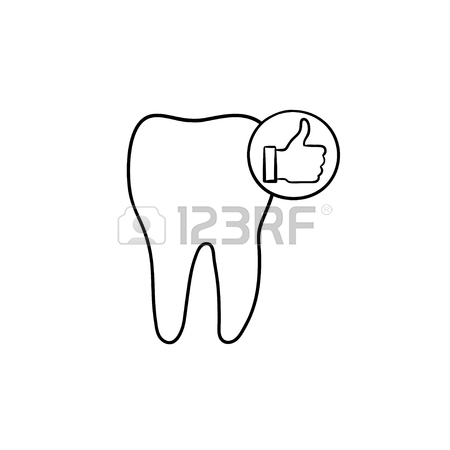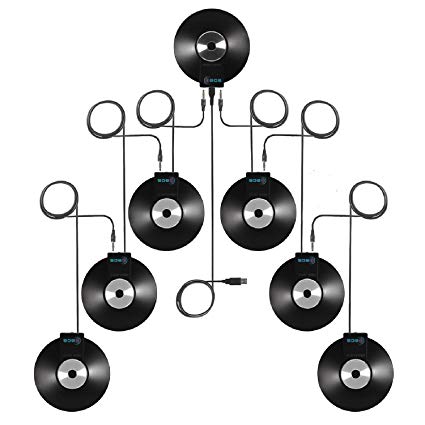Barco MGP 15 Dicom Theater manuals
Owner’s manuals and user’s guides for Projectors Barco MGP 15 Dicom Theater.
We providing 3 pdf manuals Barco MGP 15 Dicom Theater for download free by document types: User Manual, Instruction Manual

Barco MGP 15 Dicom Theater User Manual (102 pages)
Brand: Barco | Category: Projectors | Size: 4.77 MB |

Table of contents
Introduction
10
Figure 9
31
Preparation
35
Figure 10
36
Figure 11
37
Figure 14
39
Figure 17
41
ORONIS 3MP
54
Information
57
Utilities
58
1280x1024
81
1600x1200
81
Figure 37
97
Figure 38
98
Figure 39
99
Figure 40
100
Figure 41
100
B4100441 - 03
102
August 2004
102

Barco MGP 15 Dicom Theater User Manual (116 pages)
Brand: Barco | Category: Projectors | Size: 4.95 MB |

Table of contents
Overview
14
Introduction
16
Figure 8
33
Preparation
36
Figure 9
38
Figure 10
38
Figure 13
41
Figure 16
42
Information
56
Utilities
57
Display tab
85
Displays tab
97
Troubleshooting
100
Figure 43
104
Figure 44
105
Figure 45
106
Figure 46
107
Figure 47
107
B4100518 - 00
116
November 2004
116

Barco MGP 15 Dicom Theater Instruction Manual (134 pages)
Brand: Barco | Category: Projectors | Size: 4.88 MB |

Table of contents
Hot air out
13
3.4 Lenses
20
Architecture
46
Overview
46
Image 6-2
47
7. MAIN MENU
49
7. Main Menu
50
8.3 Phase
53
8.4 Gamma
53
8.6 Scaling
54
9.3 Pause
69
9.4 Freeze
70
10. SETTINGS
71
10. Settings
72
10.11Lamps
85
11. TOOLS
89
11.9 Logo
99
11. Tools
100
12.3 Edit
102
12.4 Rename
104
12.5 Copy
105
12.6 Delete
106
13. INFORMATION
109
13.3 Runtimes
110
13.5 Diagnostics
111
13. Information
112
14. INSTALLATION
115
14. Installation
117
14.5 Language
119
14.7 Security
120
14.11Textbox
125
More products and manuals for Projectors Barco
| Models | Document Type |
|---|---|
| R9828120 |
Installation Manual
 Barco R9828120 Installation manual,
63 pages
Barco R9828120 Installation manual,
63 pages
|
| R9827880 |
Owner's Manual
 Barco R9827880 Owner`s manual,
149 pages
Barco R9827880 Owner`s manual,
149 pages
|
| R9001320 |
User Manual
 Graphics 9200,
57 pages
Graphics 9200,
57 pages
|
| GRAPHICS 1208S R9000893 |
Owner's Manual
  Barco GRAPHICS 1208S R9000893 Owner`s manual [en] [es] [fr] ,
55 pages
Barco GRAPHICS 1208S R9000893 Owner`s manual [en] [es] [fr] ,
55 pages
|
| R9002321 |
Installation Manual
 Barco R9002321 Installation manual,
57 pages
Barco R9002321 Installation manual,
57 pages
|
| R9002327 |
Installation Manual
 Barco R9002327 Installation manual,
55 pages
Barco R9002327 Installation manual,
55 pages
|
| R9806700 |
User Manual
  Proyecto para Universidad x DE CINE,
57 pages
Proyecto para Universidad x DE CINE,
57 pages
|
| DATA 708 |
User Manual
 Rear-projected dome display [en] ,
70 pages
Rear-projected dome display [en] ,
70 pages
|
| R9002392 |
Owner's Manual
  Barco R9002392 Owner`s manual,
86 pages
Barco R9002392 Owner`s manual,
86 pages
|
| R9001969 |
User Manual
   Reality 6500,
104 pages
Reality 6500,
104 pages
|
| Galaxy NW-7 |
User Manual
 Galaxy NW-12,
6 pages
Galaxy NW-12,
6 pages
|
| DATA 2100 R9001070 |
Owner's Manual
   Barco DATA 2100 R9001070 Owner`s manual,
121 pages
Barco DATA 2100 R9001070 Owner`s manual,
121 pages
|
| R9000977 |
User Manual
  Graphics 1209S,
54 pages
Graphics 1209S,
54 pages
|
| R9002249 |
Installation Manual
 Barco R9002249 Installation manual,
46 pages
Barco R9002249 Installation manual,
46 pages
|
| R9001769 |
Owner's Manual
  Barco R9001769 Owner`s manual,
57 pages
Barco R9001769 Owner`s manual,
57 pages
|
| CINE7 R9010040 |
Installation Manual
 Barco CINE7 R9010040 Installation manual,
35 pages
Barco CINE7 R9010040 Installation manual,
35 pages
|
| ImagePro-HD |
Installation Manual
 Barco ImagePro-HD Installation manual [en] ,
121 pages
Barco ImagePro-HD Installation manual [en] ,
121 pages
|
| R9001320 |
User Manual
 Graphics 9200,
53 pages
Graphics 9200,
53 pages
|
| DATA 2100 R9001070 |
User Manual
   Data 2100,
111 pages
Data 2100,
111 pages
|
| Cine 5 |
Owner's Manual
 Barco Cine 5 Owner`s manual,
47 pages
Barco Cine 5 Owner`s manual,
47 pages
|